Co-branding
When you send your customers to an external app to fill out forms, it’s important to maintain trust with them along the way. Using our co-branding tools, you can customize the signing experience to feel native to your brand and communicate effectively with your customers. Click here to see an example of a co-branded EasyLink!
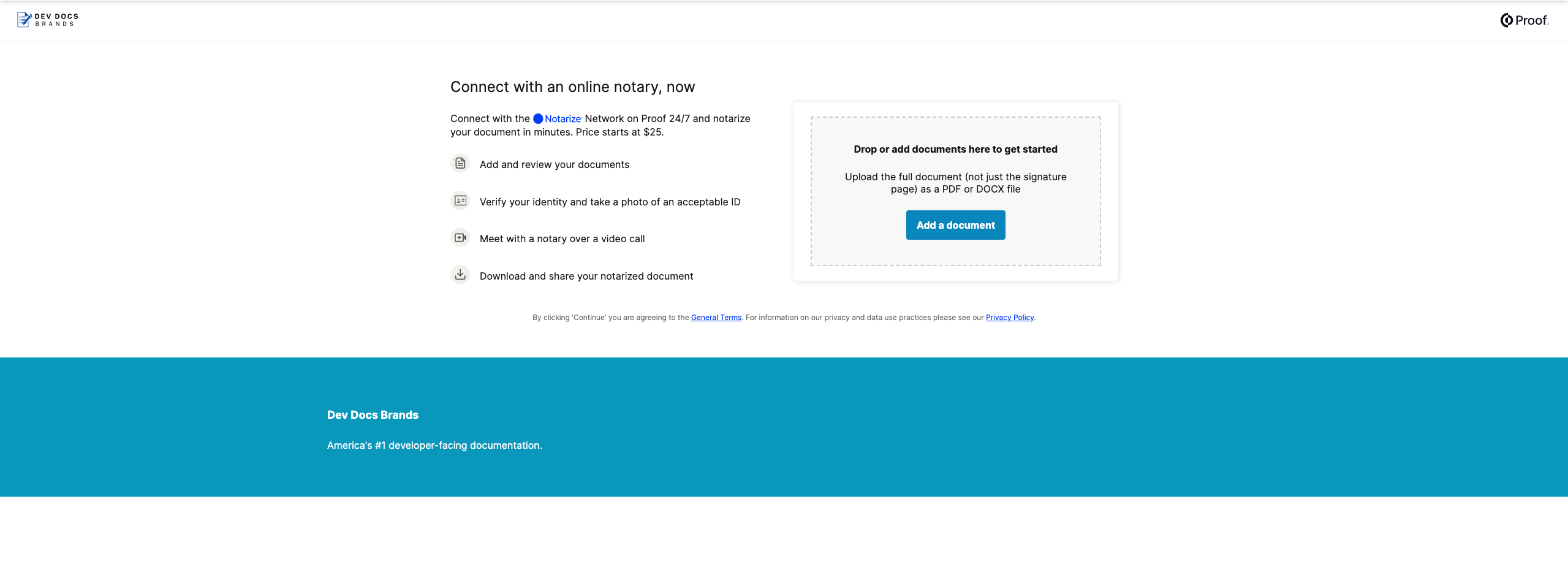
See our support docs for instructions on setting up co-branding in your Proof account.
Updated 8 months ago